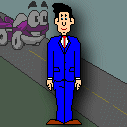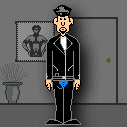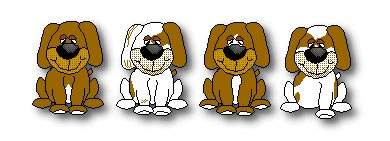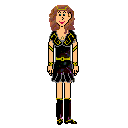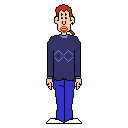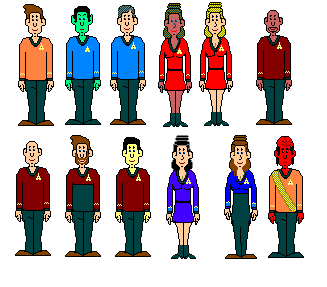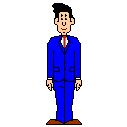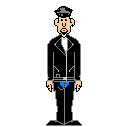|
|
MS Agents |
|
|---|
|
Microsoft has incorporated technology into the Windows system to allow for the creation of characters that can be used by the system or in web pages. These interactive characters can speak and move about the screen giving the viewer a more dynamic experience. |
||||||||||||||
|
||||||||||||||
| Got the required software? (see below) Click on the pictures to start either agent. Or catch them together! |
||||||||||||||
While building a site for a local car dealership group, I created a character, Otto Matic, as a cyber salesman. Then, as I worked on a major update of this site, I took Otto and re-created him into Leatherman by changing his blue suit to black leather, giving him tats and piercings, and making him just a bit dirty! |
||||||||||||||
|
||||||||||||||
Required Software and FilesIf you don't have MS Agent installed on your system (you do, if you're running Win XP), or don't have the Otto Matic or Leatherman characters, use the easy instructions below: You might need to download and install several components from Microsoft. Download the Agent Control Download Lernout & Hauspie® TruVoice The Agent technology is a Microsoft product, so you will need Microsoft Internet Explorer (ver. 3 and up) to view any MS Agents or web pages using this technology. Please note the required software is protected by Microsoft Authenticode technology and is safe.
Unzip these files and place them in the |
||||||||||||||
| Updated: 10/1/05 |
|
leatherman @reigningpages.com |
||||||